Step 1:
Click the "Register" Button at the top right corner of the website, outlined in red in the below image.
![]()
Step 2:
Clicking the "Register" button will take you to a screen where you will be presented with our terms. After you have read through them, click "I agree to these terms" at the bottom of that page.
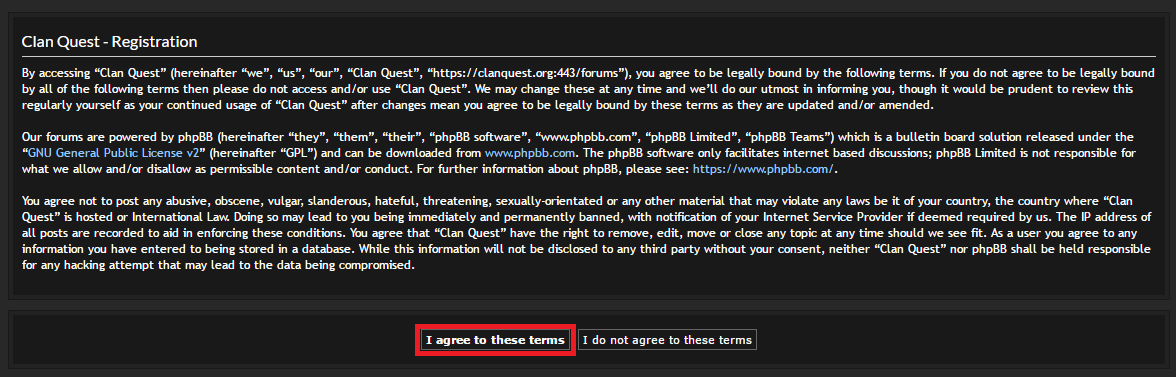
Step 3:
You should now be on a screen with various different entries to fill. These include your username, your password, email, basic game Information, etc.
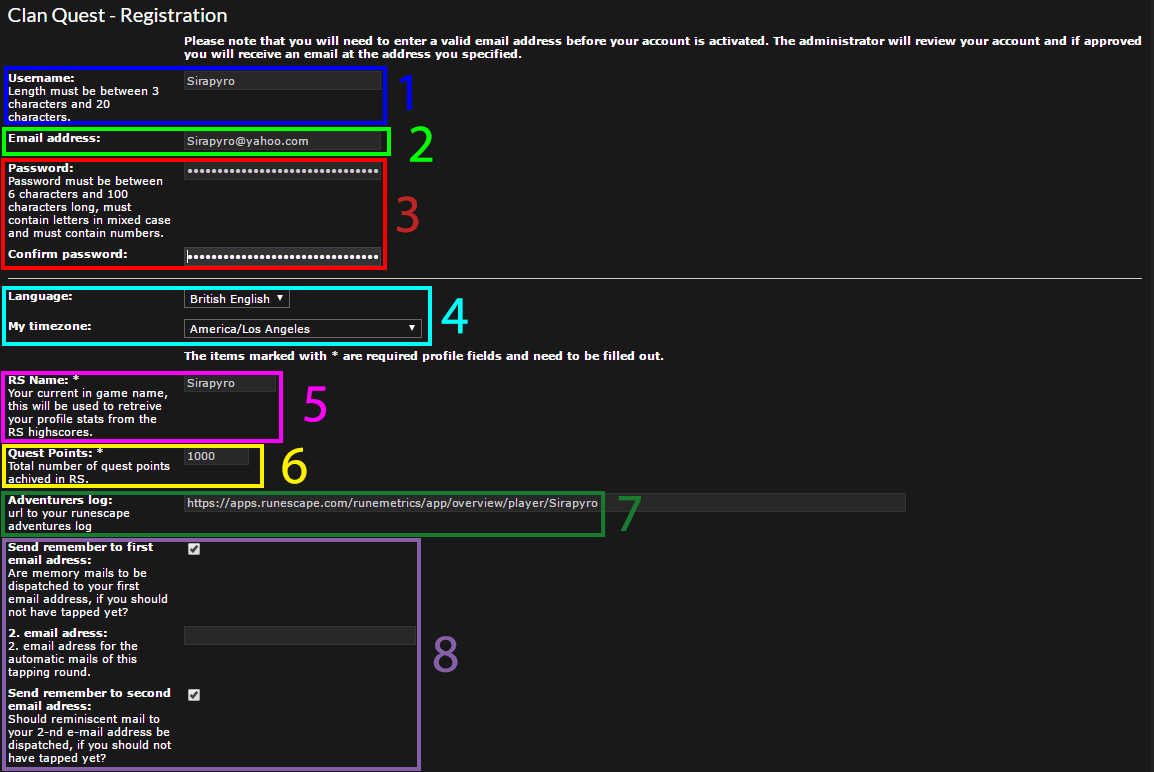
- Username (Required): Enter the name you wish to go by on the forums. Typically this should be the same, or similar, to your ingame username so people can more easily identify you.
- Email (Required): Enter the email address you wish to use to register your account.
- Password (Required): Enter the password you wish to use for this website, and then reenter it. Please note that you should never reuse passwords across multiple sites. We require all passwords to be at least 6 characters and contain at least one number, one lower case letter, and one upper case letter.
- Language and Timezone: At this time we only offer British English as a language. Click the drop down menu next to "My timezone" and select the area nearest you. This will set the websites clock to match your own.
- RuneScape Name (Required): Enter your current RuneScape display name here. It may or may not be the same as the username you specified in point 1.
- Quest Points (Required): We're the Questing Clan, we want to know how many Quest Points you have ingame! You can check this by simply clicking your Quest Journal. This entry must be a number between 1 and 1000.
- Adventurer's Log/RuneMetrics Profile: Enter the link to your RuneMetrics profile here. If you want to do this quickly, simply replace "Your_Runescape_Name" with your current RuneScape name.
[code]https://apps.runescape.com/runemetrics/app/overview/player/YOUR_RUNESCAPE_NAME[/code]
- Secondary Email: Optionally, you can determine a secondary email address you can use to recover your account should you be locked out of your first one. You can also use the check boxes to determine which email you want recovery information sent to.
Step 4:
Once you have filled out all of the information above, you may be requested to complete a simple Captcha to ensure you're not a robot. Once that's done, simply click the "Submit" button at the bottom of the page. If you wish to restart your application instead, you can click "Reset" to do so.
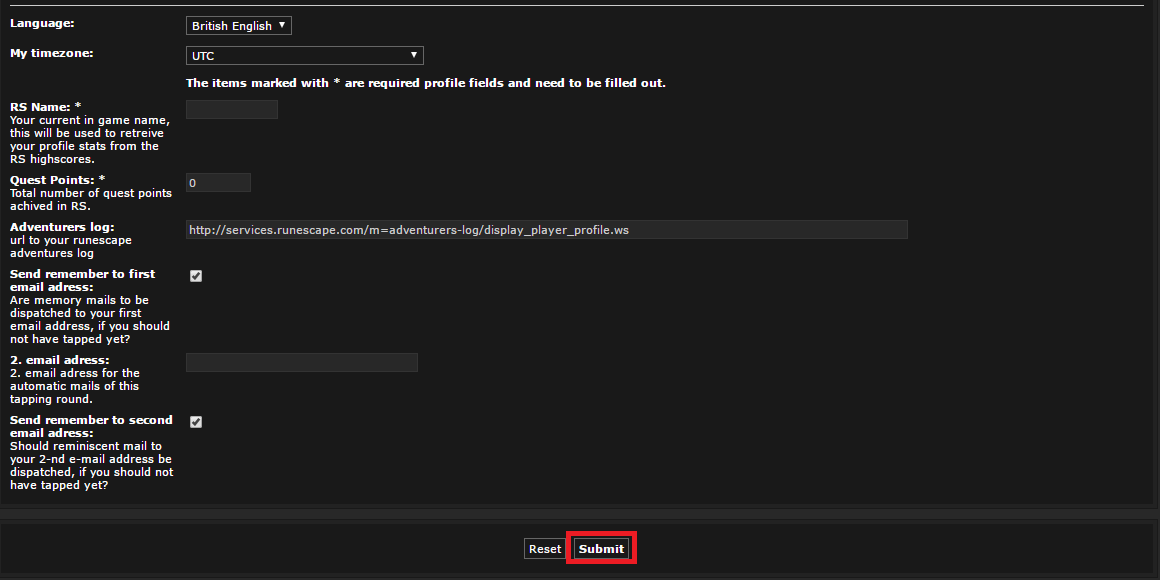
Step 5:
Your account has now been created, but you will notice that you are still unable to access our forums. This is because your account must now be activated by a site administrator. We do this to prevent an overwhelming amount of spam bots to access the website. It should usually not take us more than an hour to activate your profile, but you may contact any member of the clans High or Low Councils once you register to get activated sooner.
Step 6:
Now that your account has been activated, enjoy! You now have access to the full features of our website, including the forums.
